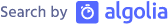MySQL Backup and FTP: An easy and handy MySQL Backup Utility
There are many ways out there to automate the backup process of SQL Databases. I have been using some of them over the time and was found something missing in it on the functionality side. Quite recently I started using the MySQL Backup FTP tool which is really handy and I would say it does the job perfectly on taking the databases backups.
MySQL Backup FTP helps backup your MySQL database and save them in your preferred choice of locations. Backups can be stored in a network server, FTP or on your local machine itself. We can schedule a backup process in a minute implementing their simplified interface. Once the backup is completed, you will receive an email on about the success or failure of the process.
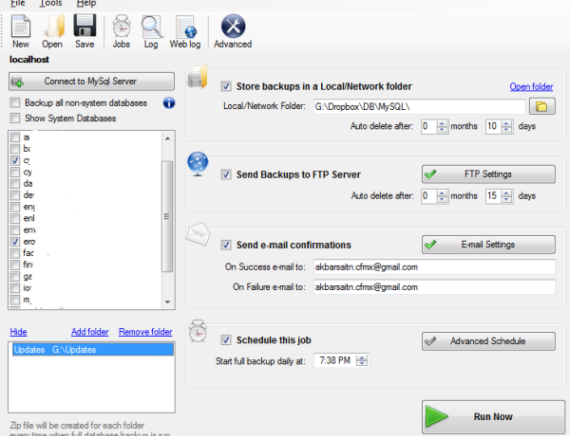
Instead of going through each and every feature of it, I just want to highlight some of them which I like most.
It lets you choose on which file format you want the backup to be taken either in zip or 7z formats.
Let’s you to choose the backup file compression option which help in saving it in an encrypted format.
Customized backup filename.
Completely logs the backup process and allows you to choose the location for storing the logs. Either locally in your machine or on their server using the weblog option.
Options for what needs to be included in the Structure and Data of the generated SQL backup Script. Like adding a custom comment, disabling the foreign key checks and so on.
Features like setting the timeout duration and temp folder location for large database backups.
MySQL Backup FTP has some limitations as well like it supports only MySQL 5.0 and higher versions, available only for windows platform. Apart from these limitations I think this is and really handy utility with tons of features. The tool will allow transferring backups to the cloud storage services like Amazon S3, Dropbox and Dropbox like service, and Box.net etc.
I am certain this tool will be really helpful for you too. Give a try to the free version available if you haven’t utilized it already. Let me know what you think.
Comments
I've been using MSSQL backup and ftp tool for almost a year and it saves my entire time on working on backups.
Is this support to sql server 2012 express. And what is the price of liceance version?
(Comments migrated from previous blog engine.)